When we talk about the M‑Live B.Beat, we’re not just referring to a powerful multitrack player — we’re looking at a revolutionary tool for live bands. Below, we introduce five lesser-known but extremely useful features that can make the difference between a good performance and a flawless show.
1. Advanced Multitrack Playback (Up to 16 Mono / 8 Stereo)
Did you know the B.Beat can play up to 16 mono or 8 stereo tracks directly from your DAW? This allows you to work with complex projects and even stems for each instrument. You can organize and adapt them within the player without the need for additional hardware.
2. Backing Track Synchronization with Video and Images via HDMI
B.Beat doesn’t just play audio — it also lets you synchronize your backing tracks with video or image files to project on stage. This makes it easy to deliver visually dynamic performances that match the music, all from one single device.
3. Integrated Digital Mixer with Multiple Outputs for Total Livestream Control
The B.Beat includes a built-in digital mixer with 6 independent physical outputs, 2 audio inputs, and a dedicated output for click/headset. Thanks to its onboard controls, you can adjust volumes in real time on stage, ensuring each musician gets exactly what they need.
4. LIVE Mode for Maximum Reliability on Stage
On the front panel, there’s a button labeled [LIVE], designed to guarantee optimal performance during your show. Once activated, the system prioritizes operational stability, eliminating the risk of crashes or accidental changes during live performances.
5. Multitrack Playback in MTA Format and Integrated Wi‑Fi Prompter
Beyond common formats like WAV, MP3, and Stem, the B.Beat supports MTA (Multitrack Audio) files — specially structured for up to 8 stereo tracks (drums, bass, guitar, keyboards, orchestra, horns, click, melody). These files can be created using M-Live’s Song Service.
Additionally, B.Beat connects via Wi‑Fi to smart devices, allowing you to display lyrics, sheet music, or other essential live info on tablets or phones during your show.
Why Do These Features Make the B.Beat a True Hub for Live Musicians?
|
Feature |
Key Advantage |
|
Multitrack Playback |
Full control of each instrument without relying on a computer |
|
HDMI Video Sync |
Professional visuals without external equipment |
|
Built-in Digital Mixer |
Real-time personalized audio control on stage |
|
LIVE Mode |
Maximum stability during live performances |
|
MTA + Wi‑Fi Prompter |
Easy setlist navigation and visual backup for musicians |
Practical Tips to Make the Most of These Hidden Features
- Plan your shows with multimedia scenes: Set up playlists that include video and images, and create smooth visual transitions for each song.
- Activate the LIVE button before every performance to ensure maximum stability and minimize technical risks.
- Prepare MTA files per instrument in your DAW, then export and load them via USB or the app to your B.Beat for full control on stage.
- Use the Wi‑Fi connectivity to display lyrics or sheet music on tablets — this enhances coordination and reduces pressure for performers.
The M‑Live B.Beat is far from a basic media player: it’s an all-in-one solution for live performances, combining multitrack audio, synchronized visuals, advanced mixing, and real-time visual support in a compact device. These “hidden” features truly elevate your show from average to professional.


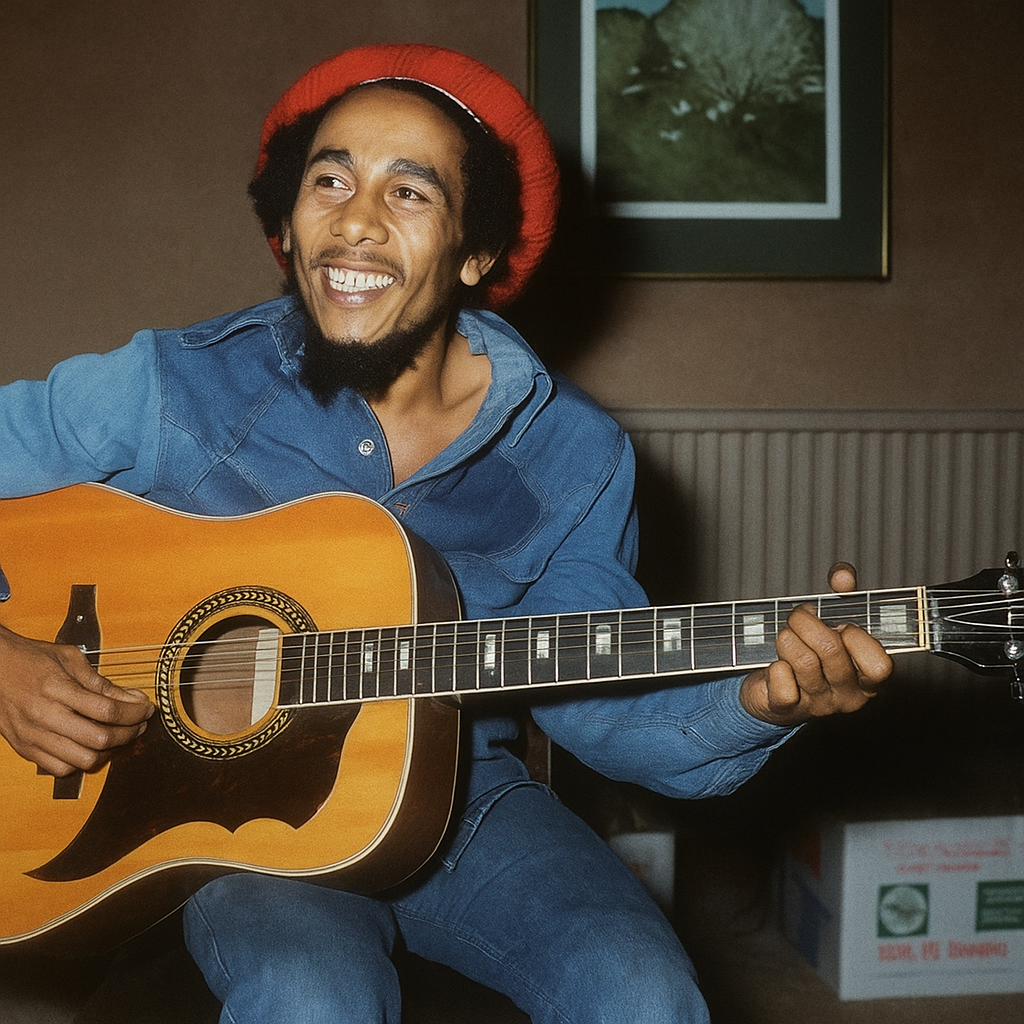

Leave a comment
This site is protected by hCaptcha and the hCaptcha Privacy Policy and Terms of Service apply.